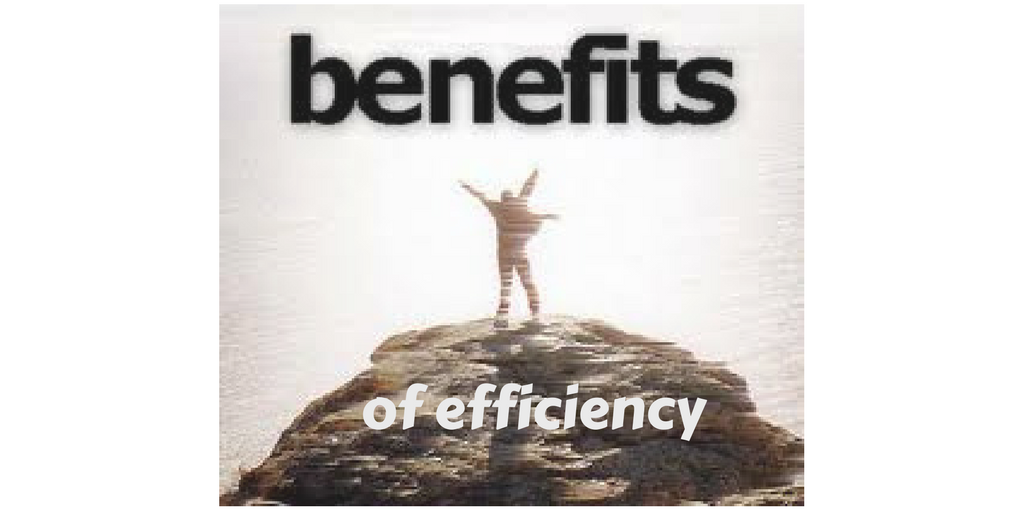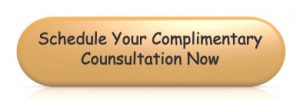Efficiency and productivity go hand in hand, but how do you get the best of both?
Back in 2012, I posted a blog with some great efficiency and productivity tips taken from an IQTell.com article. IQTell was a productivity app and a great resource for busy business owners everywhere. Unfortunately, IQTell shut down in July 2017, but the wisdom in that article was timeless.
I’ve included much of the information from that article here (the basics of the 11 tips come from that article), but I’ve also taken the liberty of updating the information and adding my professional insights on each tip too.
Enjoy!
11 Office Efficiency Tips
During the week, offices everywhere are buzzing with activity. Whether it’s reading or sending emails, answering calls, attending meetings, researching, or working on projects, there are always things that need to get done – and many business owners feel there never seems to be enough time.
With all this activity (and sometimes chaos), something is bound to fall between the cracks. Balls can be dropped. Usually when something goes wrong, someone gets the blame, but often efficiency and productivity can be traced to how organized the office is and what systems and processes are in place to keep everybody focused on the RIGHT things that increase productivity AND profits.
Here are 11 tips that will help you lay the groundwork for maximum efficiency and keep your office functional, even if your days are busy and chaotic.
#1 – Manage to-do lists with efficiency and purpose
To increase efficiency, every task or project you have on your proverbial plate should be on a to-do list. I encourage clients to either make their to-do list for the coming week on Friday before leaving for the weekend or on Sunday evening, so they can get off to a great start on Monday morning.
You’ll want to start with a broad overview of tasks to be completed, then fill in each day with tasks and activities according to priority and deadlines. It’s so important to assign a priority or deadline to each task. Why? When you leave a task hanging, you sentence it to “task purgatory,” which makes it easy to keep kicking it down the road. And it’s often those hanging tasks that fall through the cracks.
To add even more efficiency to your to-do list, break your lists into sections like tasks, correspondence, errands and appointments, and notes. That way, you can clearly see what needs to be done and the type of task it is. It also separates out errands and appointments, which can help you map out a route that will increase efficiency when you’re out and about too!
#2 – Create a trusted workflow for tasks
Efficiency for certain tasks requires having a process for making decisions and taking action immediately. This is especially true for tasks that involve some type of communication. When you open an email or document, receive a phone call, or finish a meeting, make sure there is a predefined workflow for dealing with those things and managing any tasks that arise. Add those tasks to your to-do list right away or delegate them to the appropriate person and add a note to your list for follow-up.
If you have a system for workflow, where decisions are made and action is taken rather than delayed, you won’t find yourself facing those delayed decisions a second time down the road. Follow your workflow like your life depends on it, because your efficiency and productivity certainly do!
#3 – Do follow-ups and reviews
Creating a system to check the status of any task and project increases efficiency in your office environment and keeps everything humming along. If you want to maintain a high level of control and prevent tasks from getting lost in the shuffle, do your reviews on a weekly basis. And be sure to add those follow-ups and reviews to your weekly to-dos.
#4 – Organize smooth delegation processes
If you have employees or colleagues that can help you on a task, delegate it. Recurring tasks should most likely be delegated because it’s been done before, which makes it easier for someone else to complete – if you have taken the time to document how recurring tasks should be handled.
Develop processes and use tools that enable you to transfer tasks effectively and communicate instructions clearly without scheduling unnecessary meetings. Efficiency comes, in part, from everyone knowing what the expectations are and from not having to recreate the wheel every time a task is assigned.
#5 – Store reference materials online for easy access
Make project reference material available online! It will speed up office communication and prevent unnecessary confusion about the whereabouts of certain docs.
All project materials should be known to the team members and easily accessible online. All team members should be able to add information to this central repository. Information should be clearly categorized and connected to the relevant project and tasks.
Google Drive is a good way to make it easier for collaboration within teams. Project documents can be edited or added to by team members. Dropbox works well if you simply need to share documents and keep everything in a common file. Basecamp is also a good tool for keeping projects on track. The added bonus with Basecamp is that you can create project-specific to-do lists for team members within the site, you can upload documents and images, and team members can communicate through messaging.
#6 – Handle files and tasks only once
This goes along with # 2 and the idea of keeping the workflow flowing. Being decisive and taking immediate action will increase efficiency and productivity in your day. How many times have you thought “I’ll deal with this later” when you opened an email, listened to a voicemail, or picked up a file you weren’t sure how to deal with? I encourage you to drop that habit ASAP, since it’s a proven efficiency and productivity killer.
Efficiency and productivity go way up when you make a decision immediately and move on. (I have a handy chart that can help you with this. You can download it here.)
This is especially true with emails, which have become a major time suck/productivity killer for workers everywhere. You can’t imagine how much time is wasted on reading and re-reading emails! According to a study by Carleton University, it can be as much as 11.7 hours per week at work and 5.3 hours per week at home. So, it’s good to find ways to streamline your time and bring efficiency to handling emails!
#7 – Schedule breaks!
Breaks are really important for keeping office efficiency and productivity at its peak. Taking mental breaks from your tasks can improve your focus and help you get into the zone much faster. Breaks are especially important when doing repetitive tasks. Repetitive actions and thoughts are regarded by our brains as unimportant to the point the brain becomes ineffective in processing them. So, give yourself a break now and then and hit the ‘refresh’ button.
#8 – Increase efficiency through clear objectives and goals
Do you have a shared calendar in the office that allows you to take a look at the progress of shared projects?
For the most part, people tend to be very visual creatures. Seeing how far/close you are (as a team) to completing a common goal enables the team to make adjustments as needed, so everyone will be working smarter rather than harder. By sharing updates and deadlines on the same board, you’ll increase efficiency and productivity and keep everyone on the same page. It also allows everyone to clearly see if parts of the project are falling behind, so other team members can jump in and help.
#9 – Limit the number of meetings
There are many who believe meetings are poison. I don’t think meetings are poison, but they can certainly have a negative effect on efficiency and productivity if they’re overused or not geared toward prompting productive, profitable action.
The problem with meetings is that they can give the illusion of productivity, but they are a complete waste of time if you don’t translate what came from the meeting into action afterward. You’re also pulling people away from other work to attend the meeting, so make sure the meeting is necessary and focused. Make that time really count. Make sure each meeting has a clear objective, set time frame, and that you end each meeting with action items delegated and assigned. Clearly document, assign, and circulate the meeting notes and actions. Then go back to Tip #3 to make sure they get done!
Also, you’ll want to manage the meeting in such a way that people don’t digress to other topics. Stay on point and stay focused! If other topics come up, decide if they are something that should be visited later and set a time to address them if they are – either individually or at the next meeting.
#10 – Use Common methodology and terminology
When everyone talks in the same language and works with the same methodology, you’ll increase efficiency and make it easier to get things done. Create a culture in your office based on a productivity method and get everybody on the same page. Equip yourself and your teams with practical knowledge that will boost efficiency and help everyone get tasks done faster.
#11 Give your team the efficiency tools they need to succeed
A productivity method without a tool is like a fishing pole without the lure. When everyone works and collaborates on the same platform, it’s easier to manage and achieve the office tasks, projects, and objectives. Everything is clearly listed, delegated and communicated among team members. Again, tools like Basecamp, Dropbox or Google Drive are great tools for efficiency and productivity for teams.
As you can see, IQTell had some great, common-sense tips for office efficiency! It’s sad that they folded, but the torch has been passed and there are new apps and resources out there for business owners and entrepreneurs today. Managing and working with virtual assistants or teams has never been easier, thanks to all the options available. Maybe one of them will be the key to helping you increase office efficiency, productivity, and profits.
I can also help you streamline your time for maximum efficiency and productivity. Sometimes working with a business coach who can see the bigger picture and suggest some easy changes is all you need!
Contact me anytime for a complimentary initial consultation to discuss your specific needs!