Cleaning out your E-mail box
- First sort by Sender (click on the bar that says “From”)
- Re-sort by Conversation
- Re-label the subject line so that it has meaning for your reference
- Move to appropriate reference folder
Additional Info on Mailbox Clean Up
- To use Mailbox Cleanup, on the Tools menu, click Mailbox Cleanup.
- With the Mailbox Cleanup tool you can do any of the following:
- View the total size of your mailbox and of individual folders within your inbox.
- Find items older than a certain date.
- Find items that are larger than a certain size.
- Archive items using Auto Archive.
- View the size of your Deleted Items folder.
Empty your Deleted Items folder! Also, make sure to get rid of Sent messages if you no longer need them for your reference. All of these items take up space!
More Tips: http://www.howto-outlook.com/howto/cleanmailbox.htm


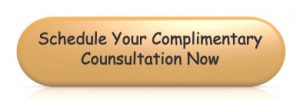
Ha ha ha these are some great tips. I will be putting them to use quickly. I hate to say it but showing someone my inbox would be as embarrassing as someone stopping by my house unexpectedly and I hadn’t cleaned.
Thnx Doug Belleville
Doug, we all have some area of our life that gets a little out of hand. Keep in touch and let me know how these tips work out for you. Have a wonderful holiday. Cathy Sexton – Productivity Strategist and Coach
Cathy –
Great tips. I will be re-tweeting and adding to my blog link line up post. Another way to manage email is to use rules/filters. Rules/filters allow you to have your computer process some of the email for you. Here are some of our favorite uses for rules:
* Pre-filing into appropriate folders – for example, all of my newsletters are automatically filtered into a “to read” folder. I then set time aside on my calendar to actually READ the articles in a timely fashion.
* Setting a red flag (or any other color) when a certain key word is used (I process all of my flagged items first so that I know I’m working on the highest priority first.)
* Dumping all of the jokes and chain-letters into a “someday when I have time” folder. (some will choose to just delete.)
There are a bunch of other ways you can use rules in your email to manage your inbox, so get creative.
To your success!
Stephanie, thank you for the comments and will to share with others. You have a great site with lots of valuable information keep up the good work.