
Helpful Tips for Organizing Your E-mail Inbox
- Limit the number of folders you use and use sub-folders
- Create rules to automatically send e-mails to folders
- Limit the use of “Return Receipts.” These can irritate people if overused for less important messages. Make sure “Return Receipts” are not set as the default setting.
- Change your send and receive interval setting to every 30 minutes instead of every 5 minutes. This will cause a 70% reduction in interruptions. You won’t feel like you’re constantly receiving messages.
- Eliminate the notification of incoming emails if the pop-ups seem distracting to you while you’re trying to focus on other work.
If using Microsoft Outlook 2007, go to Tools/Options/Preferences/Email Options/Advanced Options and uncheck the appropriate settings boxes to minimize Outlook interruptions! For more Outlook tips, visit this informative site, How-To Outlook: http://www.howto-outlook.com/

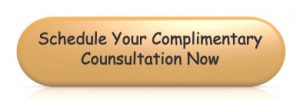
Good tips for a serious problem.
If you’re using Outlook, you should have a look at Tagwolf (http://www.tagwolf.com), an email filing add-in for Outlook. It’s an intelligent assistant that analyses each email, proposes the most likely folder for it and files the email with a single click.
Users report productivity improvements of up to an hour a day.
Guy, thank you for the post. Yes there are a lot of good plug-ins for outlook. It all depends on what you really want them to do. Thank you for sharing this one I will check it out.