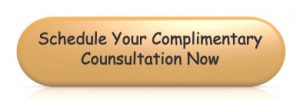3 Technology Tips for Educators – A very helpful article from IQTell.com for teachers, and it can also be applied to managers and other business people as well:
3 Technology Tips for Educators – A very helpful article from IQTell.com for teachers, and it can also be applied to managers and other business people as well:
Back in 2004, I volunteered to teach math at a center for children who came from under-privileged backgrounds. I remember that we, as instructors/teachers, often had challenges in organizing our information, class assignments, and parent / teacher conferences. In addition, there wasn’t an effective method to collaborate on joint tasks outside of school hours.
As I work with my own virtual workspace, it’s quite obvious this tool could have helped me quite a bit in 2004. The more we speak to educators; it’s becoming clear, that although eight years later, the same challenges still exist today.
There are many features in IQTELL’s virtual workspace that can help organize, prioritize, share, and collaborate critical educator information. This information can be shared not only with student but also fellow teachers as well as parents. Here are some tips to consider and get started.
1# Get Organized – Everything in One Place
Most of us, no matter our profession, spend most of our day hopping between our multiple email accounts, calendars, note taking apps (like Evernote), to-do-lists, and various folders on our laptop. With teachers, this “hopping” is exacerbated because we are managing interactions with our students, fellow teachers, parents multiplied by the number of classes and/or courses taught.
The first step is getting everything in one roof. Sync your emails into one place so you are not checking multiple emails throughout the day. Sync your Calendars so you can manage your professional, personal and community calendars more effectively. Most educators are using Evernote as a great app to take and share notes – you don’t need to change this one bit, just sync your Evernote account as well. You’ll be able to plan and manage your Lesson Plans, including critical files, images, notes, bookmarks, and more. Finally, all your actions and to-do’s will be in one place; you can even link and associate them to Evernotes, Lesson Plans, etc. This is only the tip of the iceberg, but your achievable goal is to get all the information you use in one place so you are in control and can focus on doing rather than answering that repeating question – “where did I save that information?”.
2# Take PLN (Personal Learning Networks) to the next Level
Whether you want to improve your lesson plans for specific course or trying to learn general best practices, you can manage this process in IQTELL. You can create your PLN folders which will be used to capture all information. You may stumble upon many useful tidbits of information, whether on Twitter, Facebook, teacher forums, etc. – Well, what do you do with that information?
By capturing and organizing the information (lessons plan, assignments, challenges encountered, videos, files, images) into structured folders in your virtual workspace, it will be readily accessible at a touch of button. Furthermore, you can share and collaborate on these PLN folders with your colleagues. Gone are the days of sending emails back-and-forth with tiny bits or links to information. Everyone can collaborate and add to the PLN folder. You’ll also be able to add your comments and thoughts on the information in the PLN which will be readable by the entire team. As a best practice tip, you should create your PLN folder by topic as the members of each team may change depending on topics.
3# Adopt a productivity methodology…perhaps you can pass it on to you students as well
There are quite a few productivity methods out there. I don’t think one is better than the other, each works and ultimately, you should find one that works best for you. But the key message is – “Find One”, the “One” is better than nothing. All too often, we hear people wanting more time, feeling too stressed, feeling unproductive, ultimately leading to a possible feeling of unhappiness.
I’ll mention my experience with GTD (Getting Things Done by David Allen) since that’s the system that I ultimately settled upon. I won’t get into the details, but it helps me filter and organize all the information coming at me throughout the day; whether it’s from email, phone calls, walk-ins to my office, or random thoughts in my mind. I follow my process and everything gets organized into various buckets. I use my reviews to identify what needs to gets done based on my priorities and objectives.
The most important benefit to me is I have a system that I tweaked and trust. Once you adopt such a system, you’ll be quite amazed how much stress is removed. Most stress is caused because we don’t feel in control, we constantly ask ourselves – “Am I doing the right thing at the right time that will get me to my goal”.