Tips for Using Email Efficiently
In today’s world we can describe email as both an indispensable tool and productivity drain. It’s happened to the best of us; although you rely on email to communicate, the number of messages coming through your inbox each day can drain hours of productivity.
Sure, you could just stay logged out for a while. But when you go a few days without checking your email, suddenly you’re up to your neck in unread emails. Which emails are important? Which should you read first? All of these concerns can lead to you becoming stressed out and have a negative effect on your productivity.
[wpob id=”2″]
You can, however, alleviate this source of stress with some practical techniques for managing your email. Just take a look at these five tips that will make clearing out your inbox a breeze.
Add deadlines to your subject lines.
- When you need a timely response from the recipient, add this phrase to the subject line: “Response needed by _______.”
Use your subject line for the whole email message.
- To save time for you and the recipient, use your subject line for short messages followed by EOM (End of Message): “Confirm lunch at 1:00 – EOM”
Simplify your email.
- Try keeping your emails simple by using the B.A.B. process:
- Keep it BRIEF.
- Put ACTION first.
- Use BULLETS when possible.
Use the 5 Decisions Process to simplify your email.
- Time is money, so having a process to deal with email is essential. It’s about making a decision.
- Delete it.
- Delegate/forward it.
- Do it.
- Drag and file it.
- Define Action – Drag to task, calendar, flag or leave it in your inbox for action.
Send less and receive less email.
- For every five emails most professionals send, they receive three back. To unclog your inbox, start with sending fewer messages. Consider picking up the telephone instead of using email.
Don’t overdo It.
- Thinking you’ll get your inbox cleaned up in a morning (or even a day) is not realistic, since most people have inboxes full of thousands of old emails. It could take up to a week. To ensure that you don’t get overwhelmed, it’s a good idea to set aside a certain amount of time every day to clear out emails. Or just delete them. They have probably already been answered in one way or another.


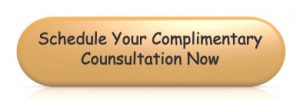
Great great post Cathy. Truly some of the best tips I’ve seen for a while on this much overdone topic!
Particularly like the two subject line tips.
Thanks for sharing!
Andy, thank you for the comments
So timely, Cathy! I am sitting here cleaning up my emails, unsubscribing and trying to get the junk gone and the good stuff done. I think we were just discussing email overload at the NSA meeting. Yuk, I hate doing this! I always enjoy you tips.
Thank you Wayne.